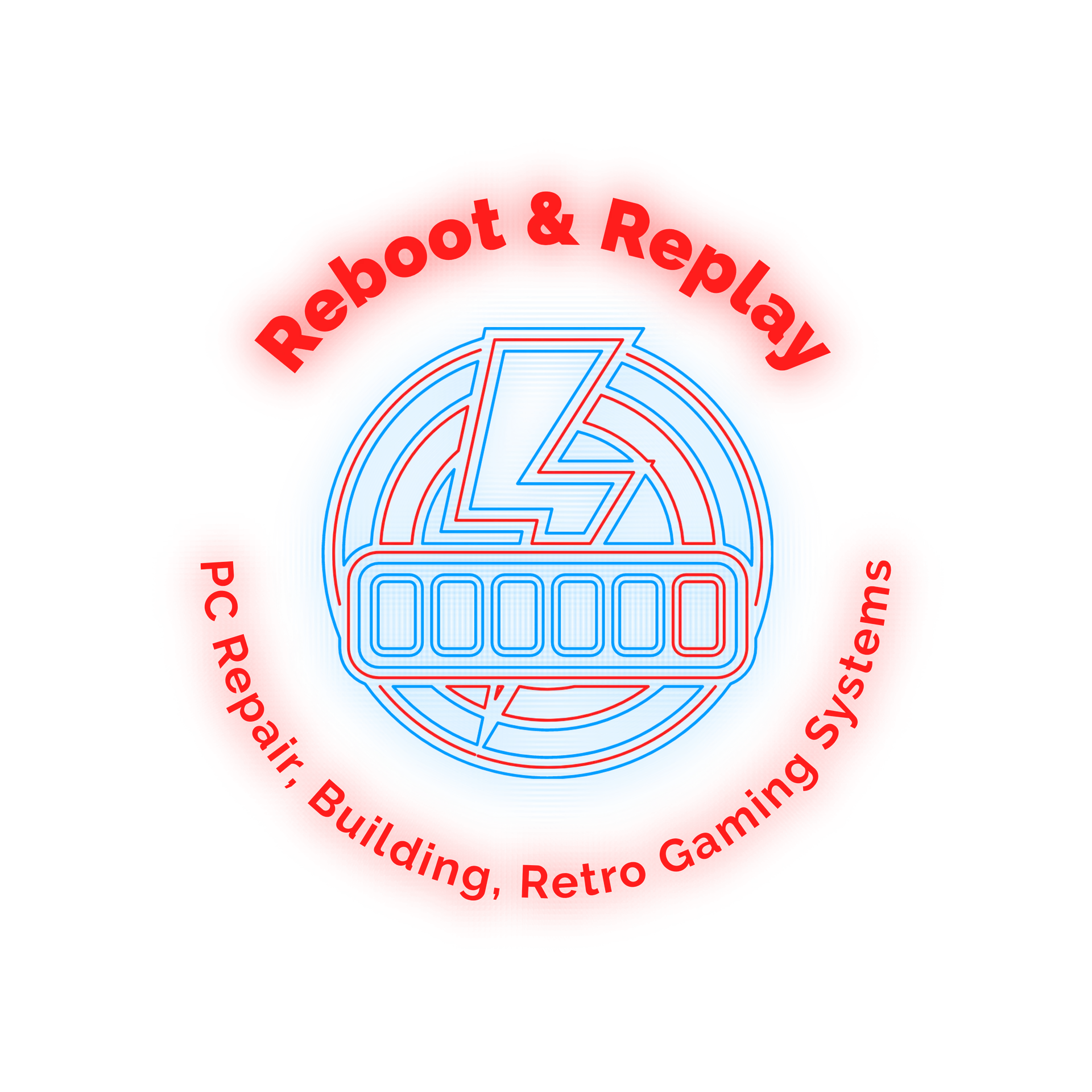Custom-Built PCs Tailored to Meet All Your Needs

Building a balanced gaming computer requires a thoughtful approach to choosing the CPU, RAM, graphics card, and cooling system to ensure optimal performance without overspending. Here’s a breakdown of each component:
CPU (Central Processing Unit)
- Importance: The CPU handles game logic, physics, and background tasks. In gaming, it works closely with the GPU to manage frame rates, especially in CPU-intensive games (e.g., strategy or simulation).
- Balance: Aim for a mid-to-high-end CPU with a balance between core count and single-threaded performance. More modern games and emulation software benefit from multi-core performance, but high single-core speed is still critical for gaming.
- Recommendation:
- AMD Ryzen 5/7 or Intel Core i5/i7 series are great options for most gamers.
- For emulation, some emulators rely more on CPU, so prioritize models with strong single-threaded performance.
Graphics Card (GPU)
- Importance: The GPU is crucial for rendering graphics in games, handling textures, and processing graphical effects like lighting, shadows, and reflections.
- Balance: The GPU is typically the most important component for gaming performance. You want something powerful enough to run your favorite games at your target resolution (e.g., 1080p, 1440p, or 4K) and frame rate (60 FPS+).
- Recommendation:
- For 1080p gaming, an NVIDIA GTX 1660 Super or RTX 3060 or AMD RX 6600 are solid choices.
- For 1440p gaming or higher, look at the RTX 3070 or RX 6700 XT and above.
- For emulation, a mid-range GPU is sufficient since most emulators rely more on the CPU than the GPU.
RAM (Memory)
- Importance: RAM stores data that the CPU and GPU need quick access to while gaming. Insufficient RAM can lead to stuttering and longer loading times.
- Balance: Most modern games run comfortably with 16GB of RAM, but some more demanding titles or heavy multitasking may benefit from 32GB.
- Recommendation:
- 16GB (2x8GB) DDR4 at 3200MHz is the sweet spot for gaming.
- If you’re running lots of programs in the background (e.g., streaming while gaming), consider 32GB.
- Faster RAM (3600MHz+) can provide marginal performance gains, especially with certain CPU architectures (like AMD Ryzen).
Cooling System
- Importance: Keeping your CPU and GPU cool helps maintain performance and prolongs the life of your components. Overheating can lead to throttling, where the CPU/GPU slows down to reduce heat.
- Balance: A good balance between airflow and noise levels is key. You don’t need a super expensive cooling system unless you are overclocking.
- Recommendation:
- Air Cooling: For most builds, a good tower air cooler is sufficient for both stock performance and mild overclocking.
- Liquid Cooling: Consider a 240mm or 280mm AIO liquid cooler if you plan to push your CPU with overclocking or if you have a high-end build where aesthetics and cooling are a priority.
- Ensure your case has good airflow with at least 2 intake and 1 exhaust fan.
Click the links below to fill out a quick questionnaire about your ideal PC—whether it's for gaming, graphic design, photo, or video editing. Not sure what you need? No problem! Just let me know, and I'll guide you through the process. My goal is to provide you with the best customer service and deliver the highest-quality computer within your budget.
Affordable Entry-Level Gaming PCs Built Just for You
Looking for an entry-level gaming PC that delivers solid performance without breaking the bank? Our custom-built PCs are designed to handle most popular games, including Fortnite, with ease. While they may not push 4K graphics, 1080p is more than enough for most gamers, offering a smooth and enjoyable experience.
At this level, we focus on delivering strong CPU performance, ensuring your system is primed for gaming now, with room to upgrade later by adding a high-end graphics card. Unlike big box stores, we take the time to understand your specific needs and ensure you’re getting the best value for your budget.
Yes, you might find cheaper PCs at places like Walmart or Best Buy, but they can’t match the personalized service or the quality we provide.
Powerful Mid-Tier Gaming PCs Built for Serious Gamers
Looking for a mid-tier gaming PC that delivers impressive performance without stretching your budget? Our custom-built PCs are designed to handle most popular games, including Fortnite, effortlessly. While 4K may not be the target, 1440p resolution provides a fantastic, smooth experience that’s perfect for serious gamers.
At this level, we strike the perfect balance between CPU and GPU performance, ensuring your system is ready for today’s games and easily upgradable for tomorrow’s. Unlike big box stores, we take the time to understand your specific gaming needs, offering personalized recommendations to get the best value for your budget.
Sure, you might find cheaper PCs at retailers like Walmart or Best Buy, but they won’t offer the same personalized service or long-term quality.
Elite High-Tier Gaming PCs for Ultimate Performance
Looking for a high-tier gaming PC that delivers top-tier performance without unnecessary overspending? Our custom-built PCs are designed to handle all popular games effortlessly, with many running at 4K resolution for a smooth, immersive experience that’s perfect for serious gamers.
At this level, we ensure a perfect harmony between a powerful CPU and a high-performance GPU, making sure your system is not only ready for today’s demanding games but also easily upgradable for future advancements. Unlike big box stores, we take the time to understand your unique gaming needs, offering personalized solutions to get the best value for your budget.
Yes, there are cheaper PCs at places like Walmart or Best Buy, but they can’t match the personalized service or the lasting quality we offer.
Extreme-Tier Gaming PCs for Unmatched Performance
Looking for an extreme-tier gaming PC that delivers the absolute best performance? Our custom-built PCs are designed to handle every popular game with ease, offering 4K resolution and beyond for a smooth, immersive experience tailored to the most dedicated gamers.
At this level, we prioritize peak performance with a seamless blend of a cutting-edge CPU and a top-tier GPU, ensuring your system is not only equipped for today’s most demanding games but future-proof for the next generation. Unlike big box retailers, we take the time to understand your specific gaming needs, providing personalized solutions to maximize your investment.
Sure, you might find cheaper PCs at places like Walmart or Best Buy, but they can’t compete with the personalized service and premium quality we deliver.
When building or choosing a computer for graphic design, photo/video editing the key components to balance are the CPU, RAM, graphics card (GPU), and cooling system to ensure smooth performance in design software like Adobe Creative Suite, Affinity Designer, or 3D modeling programs. Unlike gaming PCs, a graphic design computer emphasizes efficient handling of large files, rendering, multitasking, and color accuracy. Here’s a breakdown of each component:
CPU (Central Processing Unit)
- Importance: The CPU plays a critical role in running graphic design software. Design applications (Photoshop, Illustrator, InDesign) use the CPU for tasks such as rendering, applying effects, and image manipulation. Multi-threaded CPUs help with multitasking and handling complex design projects.
- Balance: Prioritize a CPU with a high number of cores and threads if you work with 3D modeling or heavy rendering. For 2D design work, high clock speeds (GHz) are also important for snappy performance.
- Recommendation:
- For 2D design: AMD Ryzen 5/7 or Intel Core i5/i7 with at least 6 cores will suffice.
- For 3D rendering and video editing: Consider an AMD Ryzen 9 or Intel Core i9
Graphics Card (GPU)
- Importance: The GPU is essential for tasks involving real-time 3D rendering, GPU acceleration in design software (especially Adobe Premiere, After Effects, or 3D software like Blender), and working with high-resolution textures and complex effects.
- Balance: For 2D design work, you don’t need a very high-end GPU. However, for 3D rendering, video editing, and motion graphics, a more powerful GPU can significantly speed up rendering and preview times.
- Recommendation:
- For 2D design and light video editing: A mid-range GPU like the NVIDIA GTX 1660 Super, RTX 3060, or AMD RX 6600 is more than adequate.
- For 3D modeling and high-resolution video editing: Consider a NVIDIA RTX 3070 or RTX 3080 or equivalent AMD RX 6700 XT or higher, as these will accelerate rendering tasks significantly.
- Color Accuracy: For professional design, consider GPUs compatible with 10-bit color output and work with high-quality, color-calibrated monitors.
RAM (Memory)
- Importance: RAM is crucial for handling large project files, multitasking between applications, and working with high-resolution images or complex layered files. More RAM allows you to keep multiple programs open without slowing down the system.
- Balance: More RAM is always better for design work, especially if you work with large images, video files, or multiple programs.
- Recommendation:
- For graphic design and photo editing: 16GB of RAM is the minimum, but 32GB is recommended for smoother multitasking and handling larger files.
- For 3D rendering, video editing, or motion graphics: 32GB or 64GB of RAM is ideal if you’re working on very complex projects or using RAM-hungry applications like After Effects or 3D rendering engines.
Cooling System
- Importance: Graphic design tasks can sometimes put significant stress on the CPU and GPU, especially during rendering, which generates heat. Keeping your components cool helps maintain performance and avoid throttling.
- Balance: Most design work won’t require extreme cooling solutions unless you’re pushing your system with intensive 3D rendering or video projects.
- Recommendation:
- Air Cooling: For typical graphic design work, a quality air cooler like the Noctua NH-U12S or be quiet! Pure Rock 2 is sufficient.
- Liquid Cooling: If you’re using a high-end CPU for 3D rendering or heavy video work, consider an AIO liquid cooler for more efficient cooling, especially if you’re overclocking or frequently rendering large files.
- Ensure the case has good airflow with at least two intake and one exhaust fan.
Entry-Level Graphic Design & Editing PCs for Creative Professionals
A great entry-level computer for graphic design, photo, and video editing needs a powerful multicore processor with a high clock speed to enhance performance. With a minimum of 32GB of memory and ample storage space, like a fast M.2 SSD, you’ll have the capacity and speed you need for smooth operation. Effective cooling is also crucial to keep your system running efficiently during demanding projects.
Our custom-built PCs at this level are perfect for 2D photo editing and graphic design. While capable of handling basic video editing, it’s best suited for lighter workloads and not for intensive video production.
Professional-Level PCs for Graphic Design, Photo, and Video Editing
A professional-grade computer for graphic design, photo, and video editing requires a powerful multicore processor with high clock speed to boost performance. With a minimum of 64GB of memory and fast storage, like an M.2 SSD, you’ll have the speed and capacity needed for smooth multitasking and heavy workloads. Proper cooling is also essential to ensure your system stays efficient during demanding tasks.
Our custom-built PCs at this level are ideal for 3D rendering, graphic design, and advanced video editing. If you’re aiming for high-level 3D rendering and animation, we recommend upgrading the CPU and GPU to meet the increased demands.